[Guide] How To Get Your $1 Meal from StudentPal
This week’s post is simply a follow up to last week’s post. In this post, I will be teaching you step-by-step with Android screenshots how to obtain your $1 meal from StudentPal.
Summary/TL;DR
This is simply a text-based, step-by-step guide of how to obtain the coupon with some brief explanations. Please see the next section for the version with screenshots.
For those who have no understanding of Chinese, I am hopeful that these steps will allow you to get your $1 meal.
- Download the StudentPal 留学宝 app (Android/iOS)
- Create an account using your phone number. You will receive a SMS code which is required to complete the activation.
- Click on the banner at the top of the app with “$1” amongst the Chinese words
- Click on the button at the bottom right corner of the page (“限时抢购”, Buy Now)
- On the next page, it simply shows you a summary of what you’re purchasing (a $1 meal valid within a specific date range)
- When you click purchase on this screen, it will say you have insufficient funds and direct you to top up your account. The minimum top up amount is $2 and this is selected by default. Click on 确认支付 (Confirm Payment) to proceed to a payment page where you are required to enter in Credit Card details for topping up your account.
- Enter in your Credit Card details as requested (Visa/Mastercard/Union Pay).
- Once you have confirmed this top up, your account has only been topped up (and the voucher has not yet been purchased). You will see a confirmation of the top up. Click 完成 (Done) to get out of this screen.
- You will be taken back to the summary screen as in step 5 – you may now tap 立即支付 $1.00 澳元 (Pay $1 AUD immediately) to complete your coupon purchase as you now have $2 in your account
- The next screen says 创建支付密码 (Create Payment PIN). Set your 6-digit payment PIN. Once you have typed in 6 digits, it automatically proceeds to the next screen
- This screen says 请再次输入支付密码 (Please re-enter your Payment PIN) – i.e. re-enter the 6 digits you just typed in.
- [If done before 30 November] you will see a red pocket with a dollar amount shown. This is money that automatically has gone into your “Red Pocket” wallet which can be used to pay for meals in the future. This amount will probably be somewhere between $0.10-$1.00. Tap 立即领取 (literally “immedaitely receive”, but just think of this as “Add to Red Pocket Wallet”). You will then be shown 我的红包 (literally My Red Pocket, but Red Pocket Wallet sounds a bit better?) which shows that the amount has been added to your Red Pocket Wallet.
- Tap back, and you will be taken to a screen confirming your purchase has gone through (恭喜您, 领取成功 – Congrats, purchase successful)
- Back on the home screen of StudentPal, when you scroll to the bottom of the main screen you will see 优惠券 (Coupons) which shows the coupon you have just purchased. This can be used at any of the listed restaurants for the week that you have purchased this in!
- To redeem the voucher, tap on the voucher as shown on your home screen. This activates your phone camera which is used to scan a QR code at participating restaurant. The meals are all shown on the $1 meal banner page. You generally don’t get to pick from a wide selection… but just remind me how much you paid again?
- Enjoy!
How to Purchase and Use Your $1 StudentPal Meal Voucher (with Screenshots)


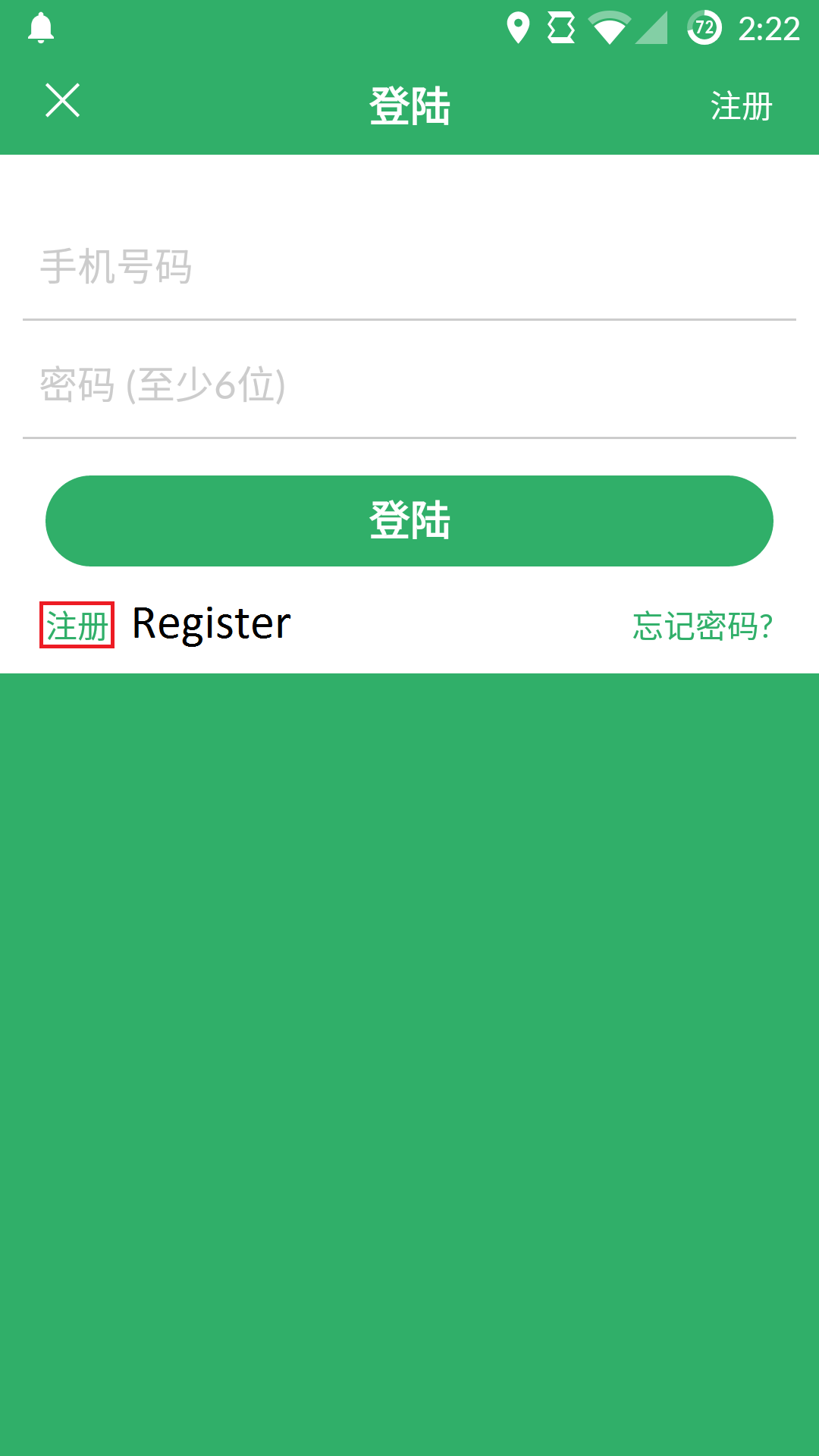
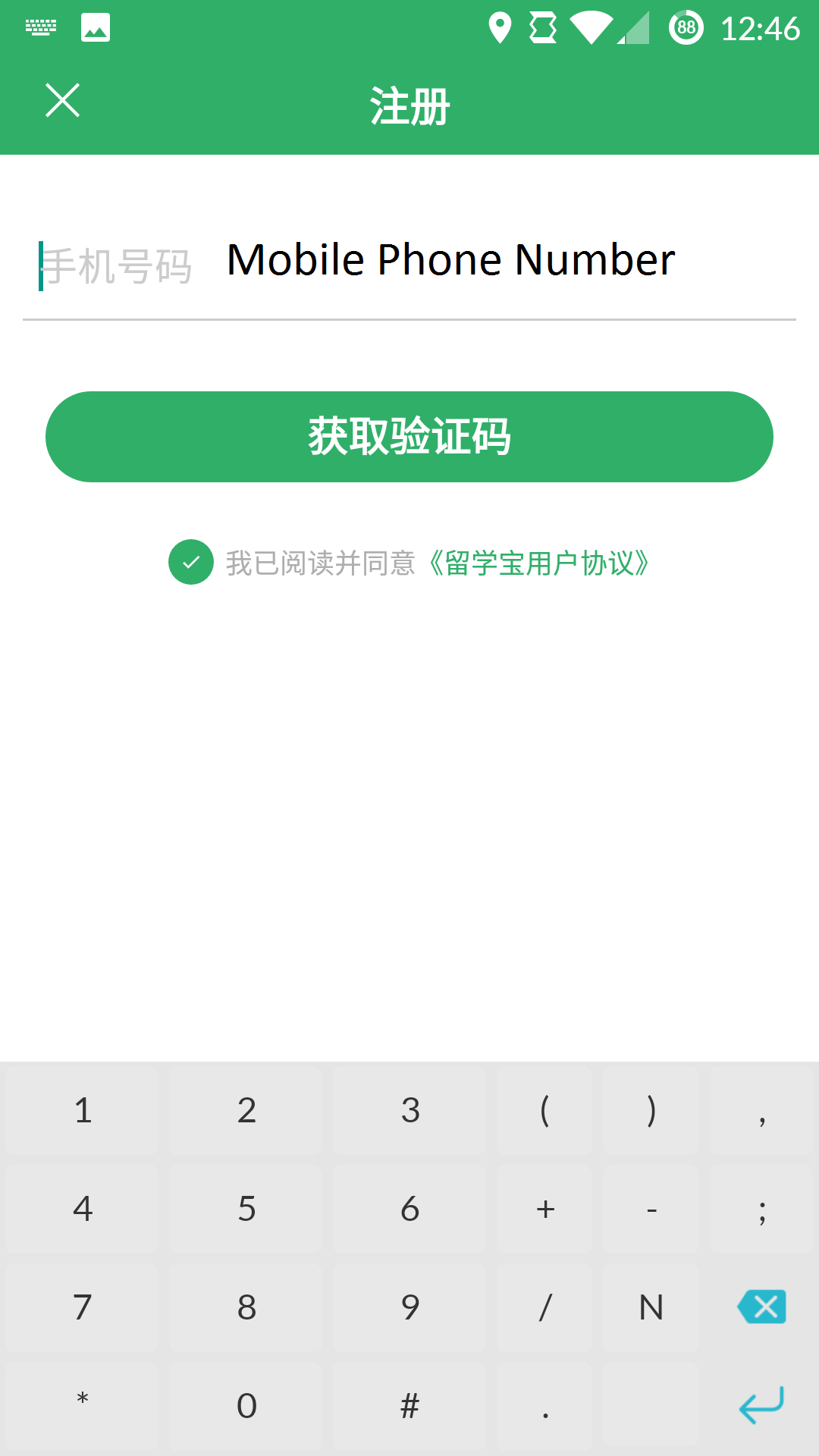
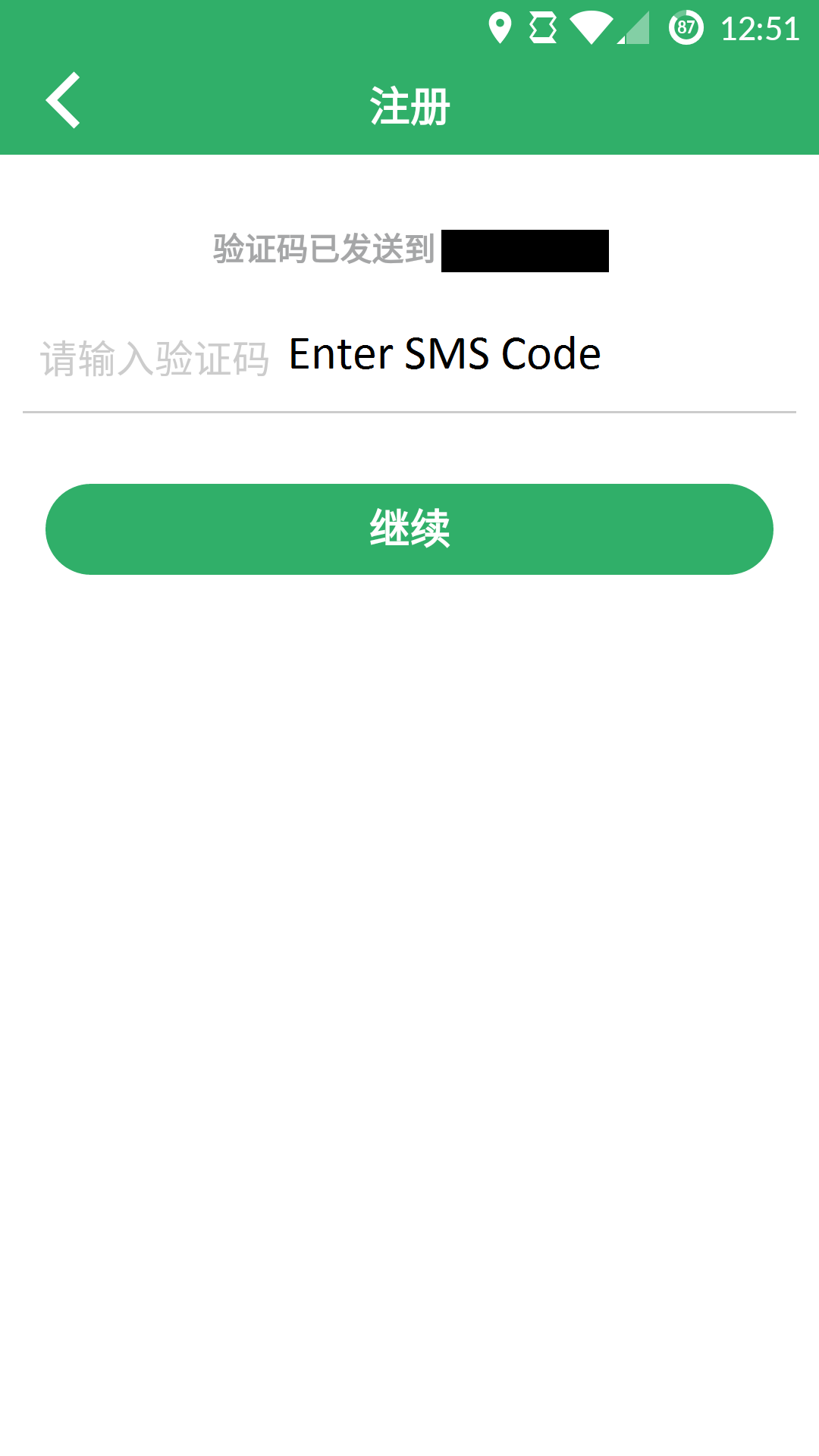
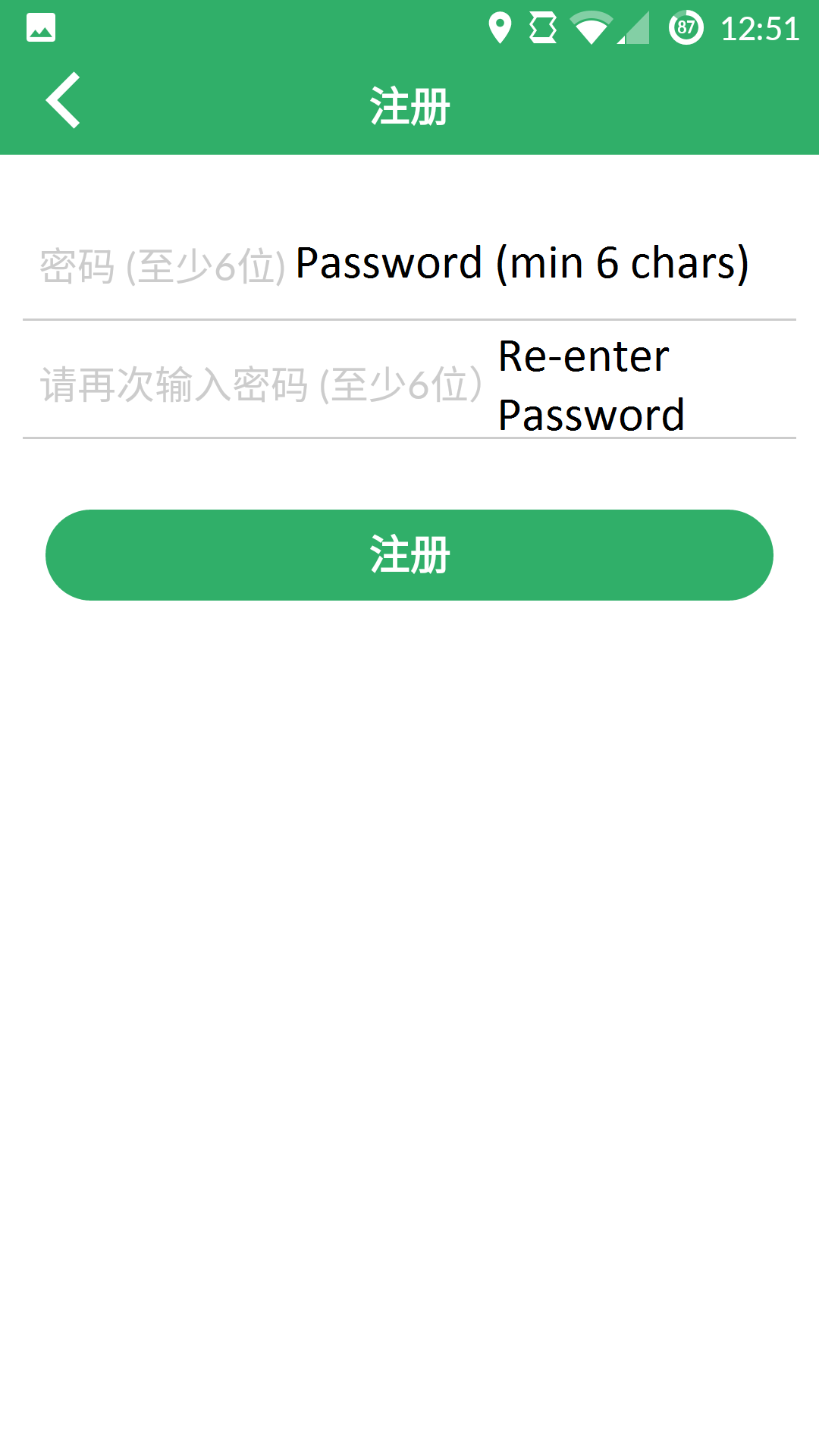


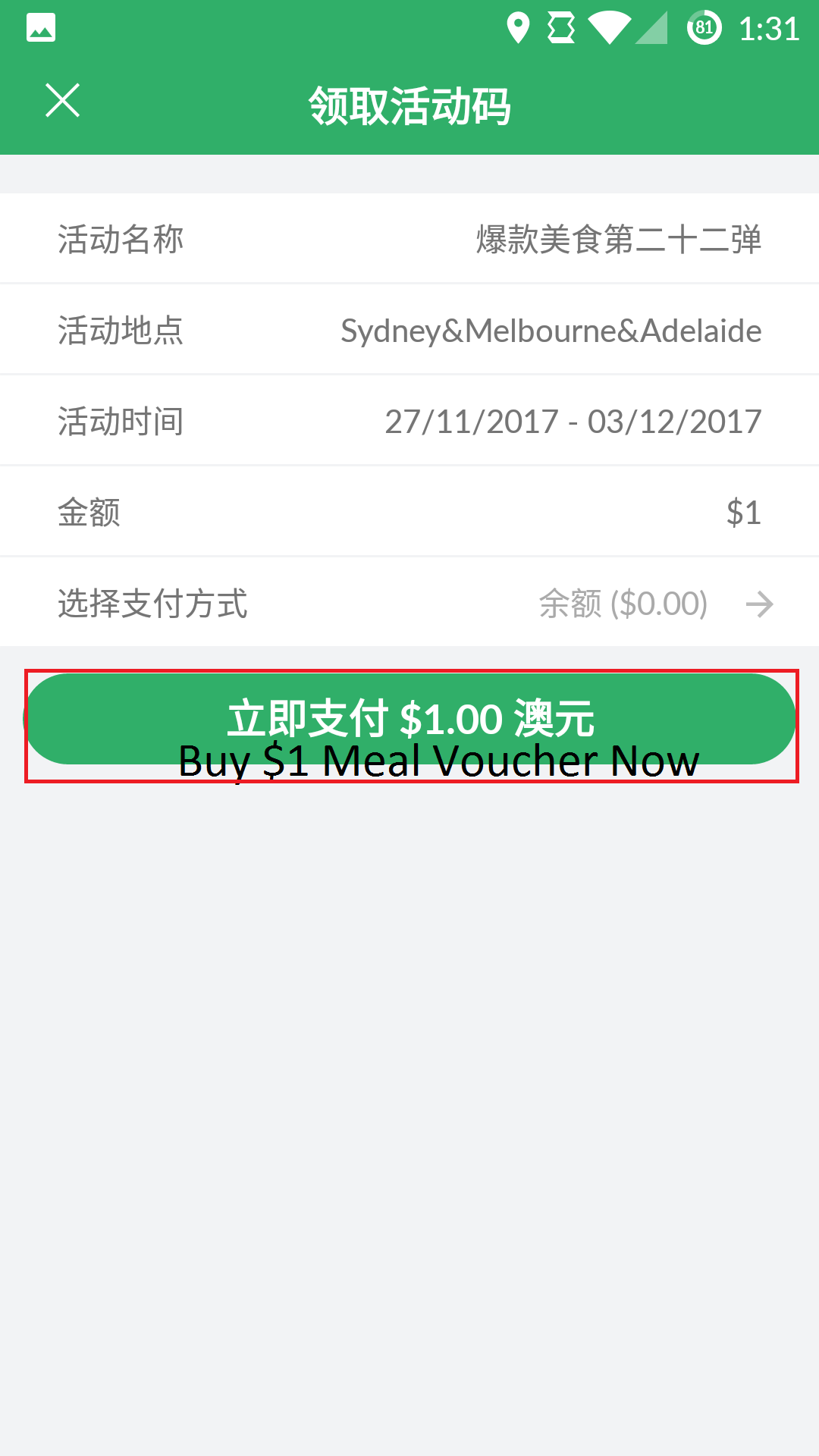
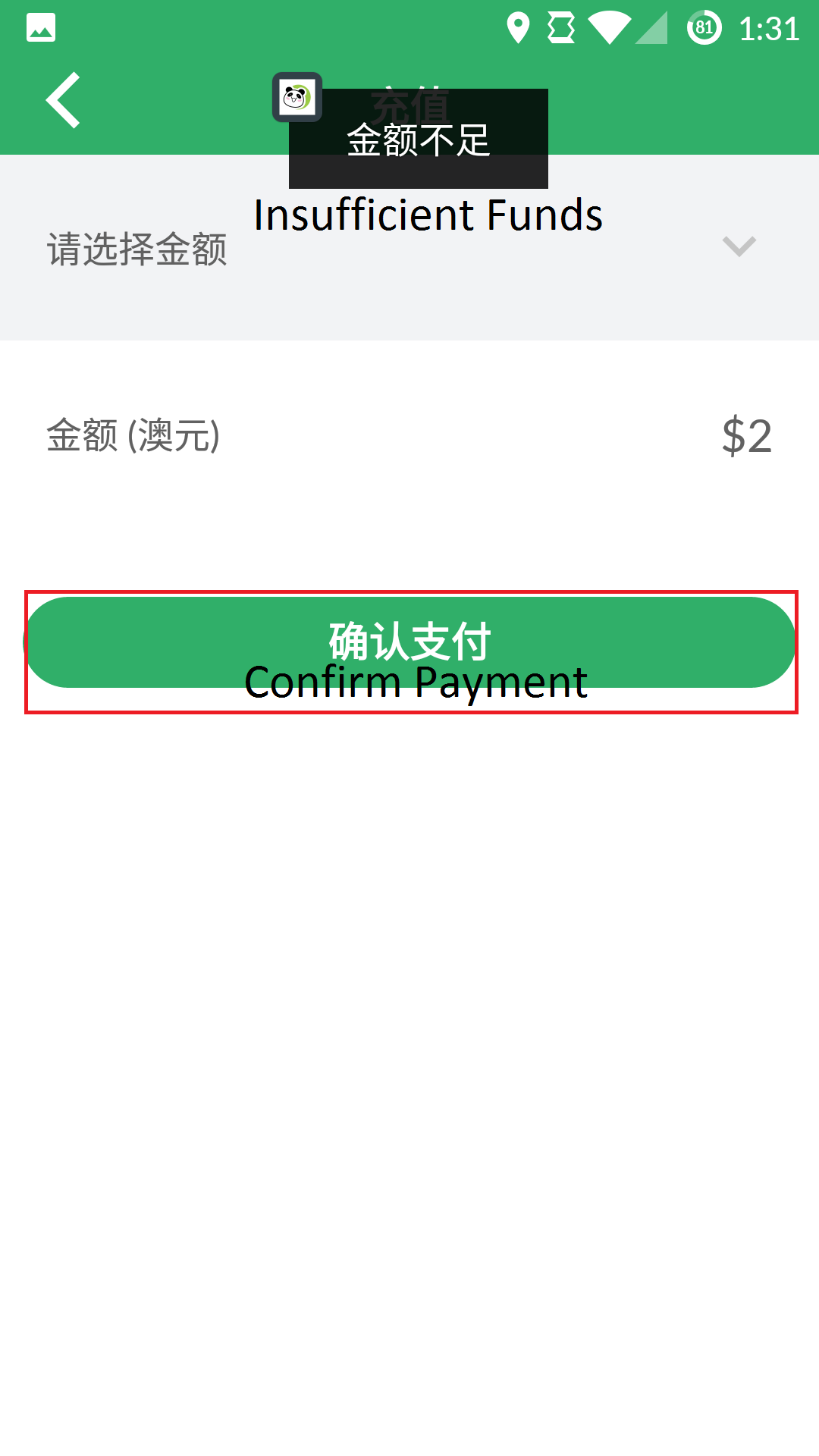
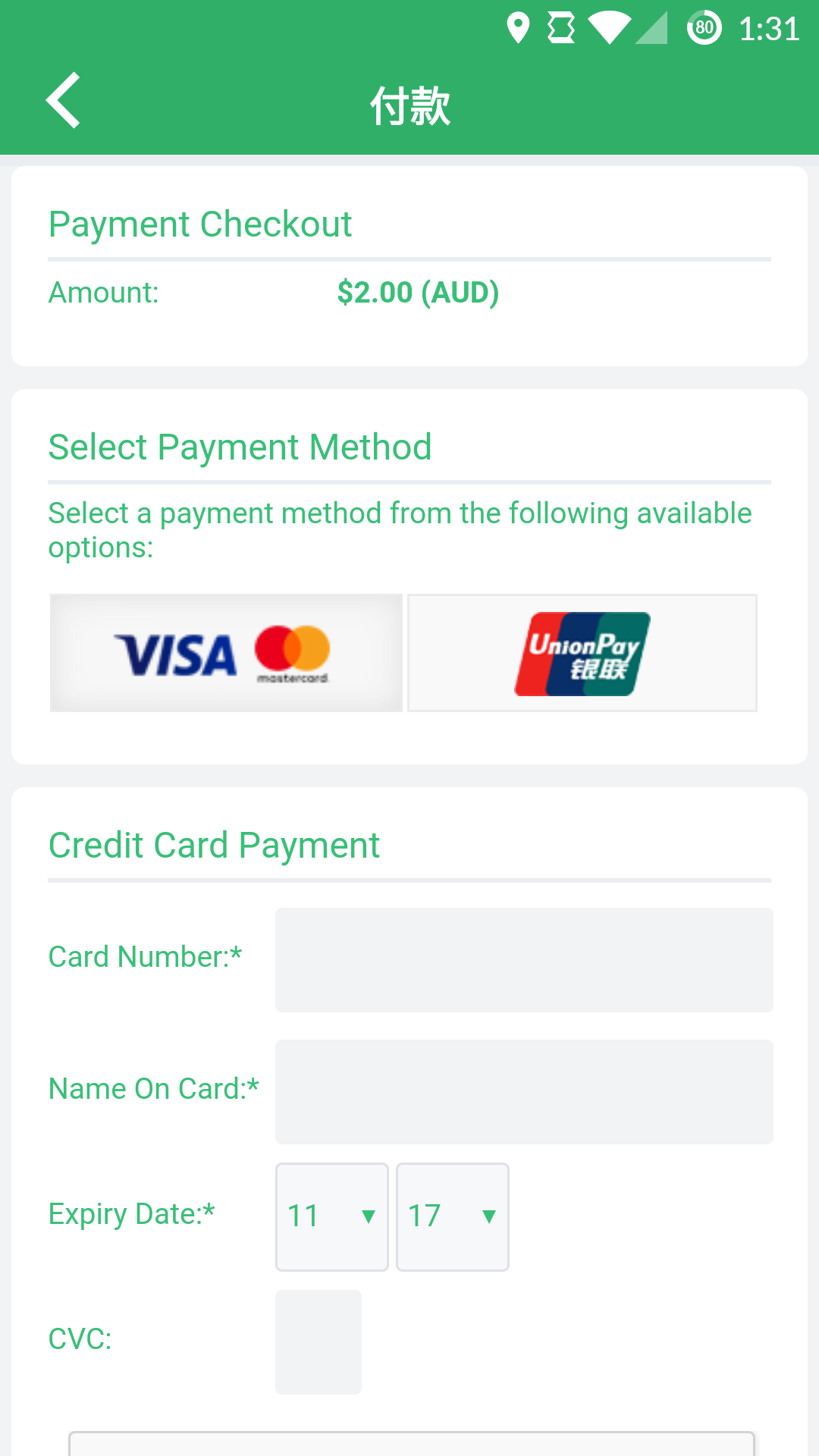

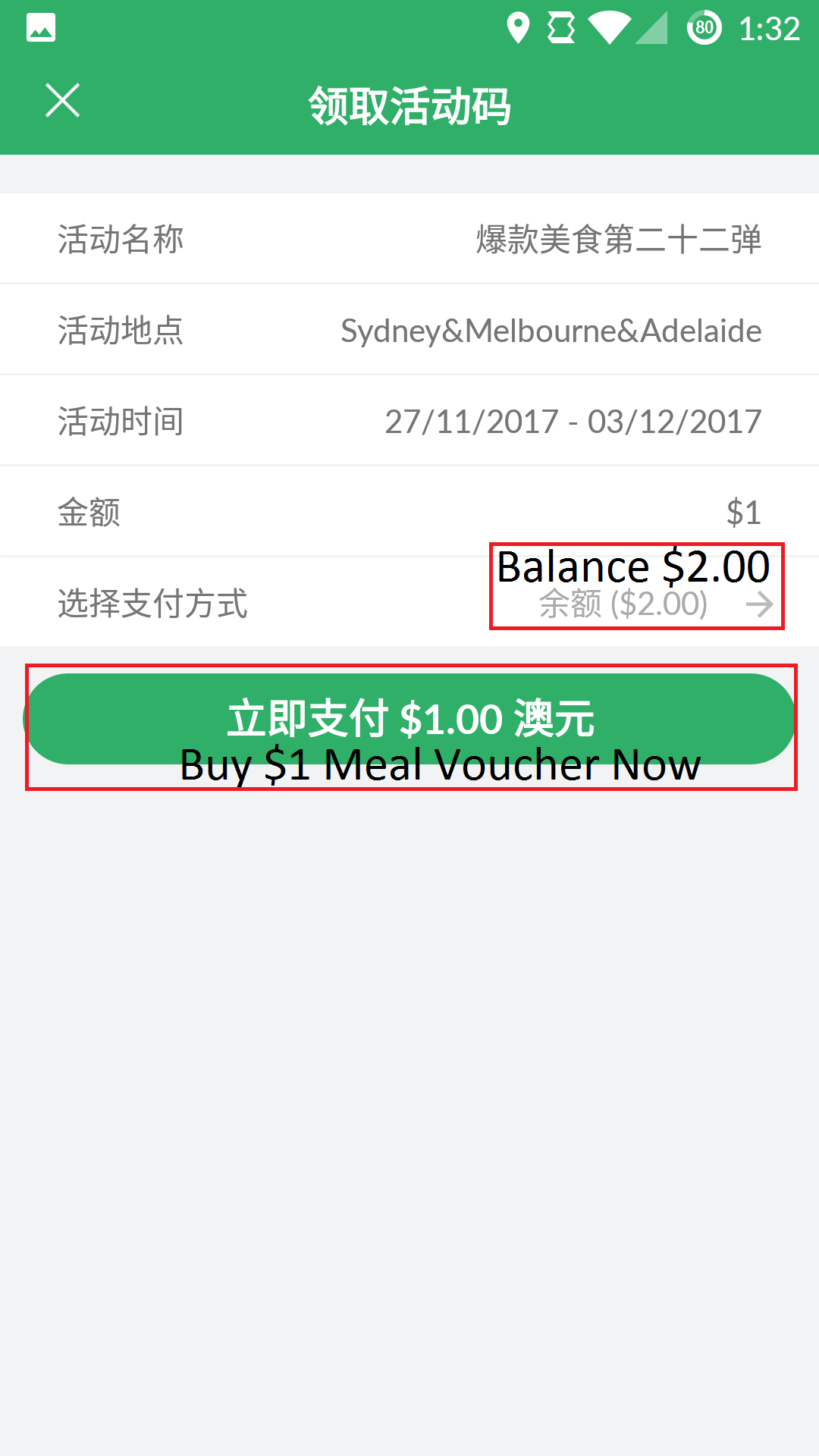
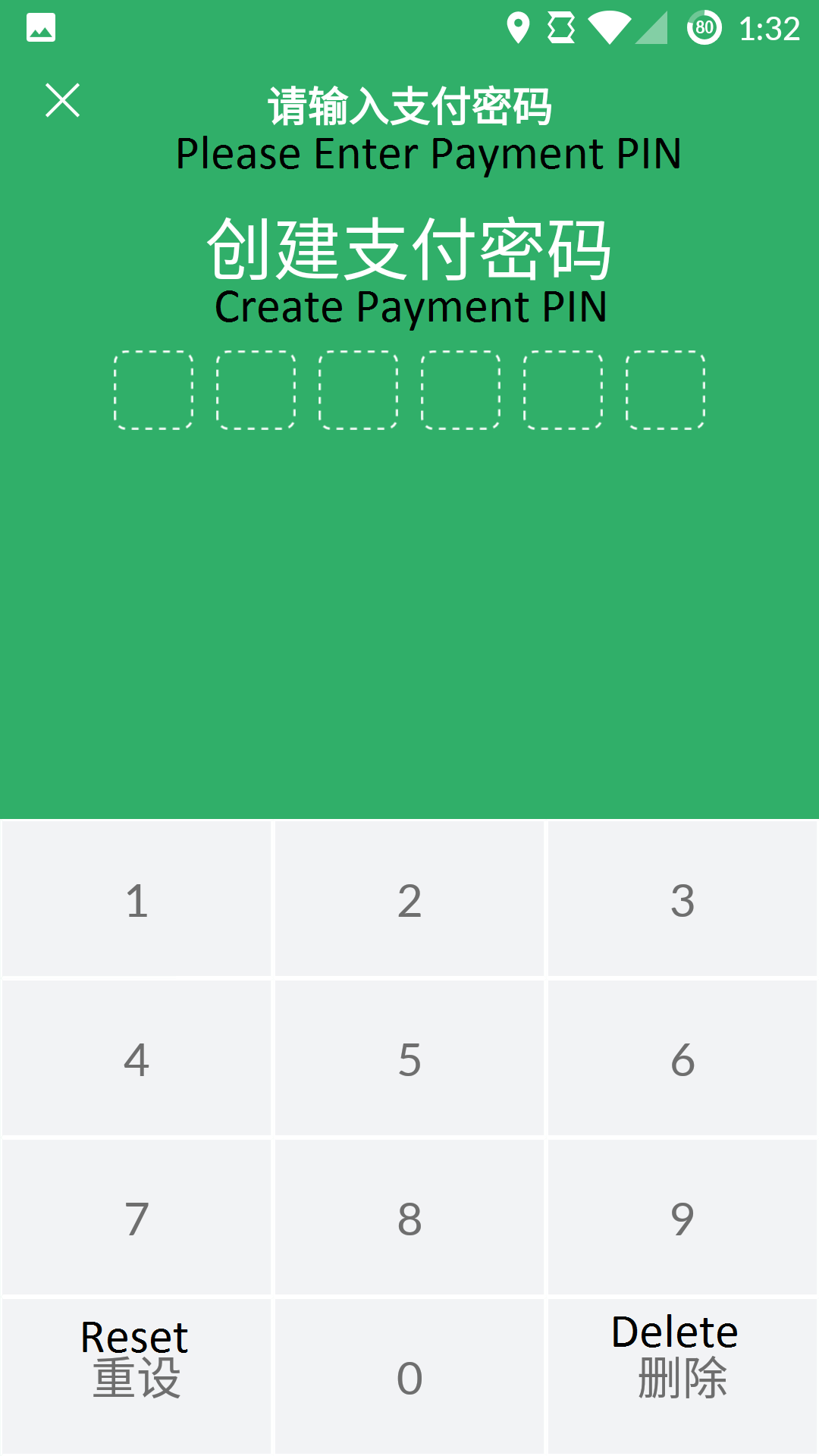
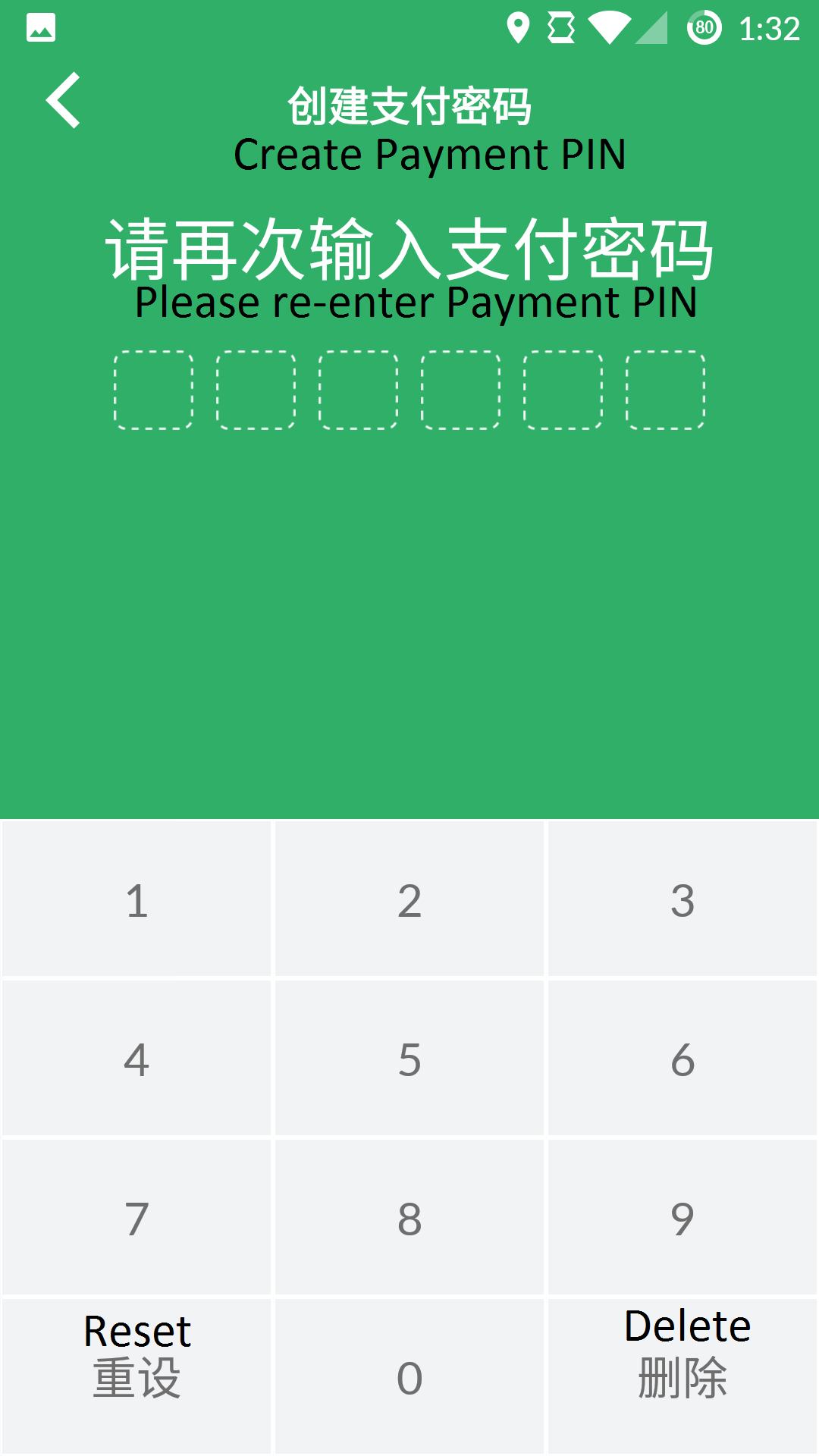
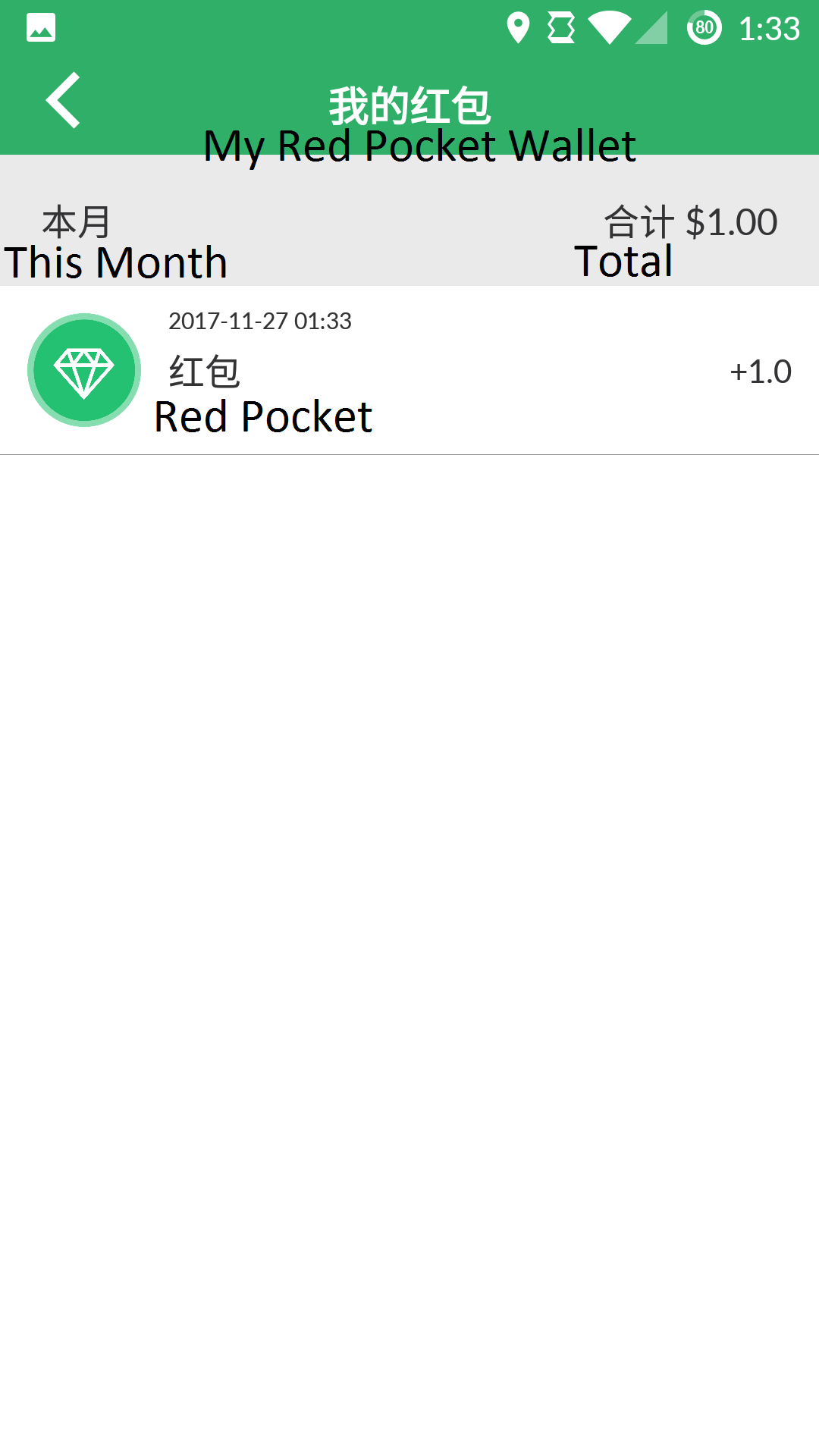
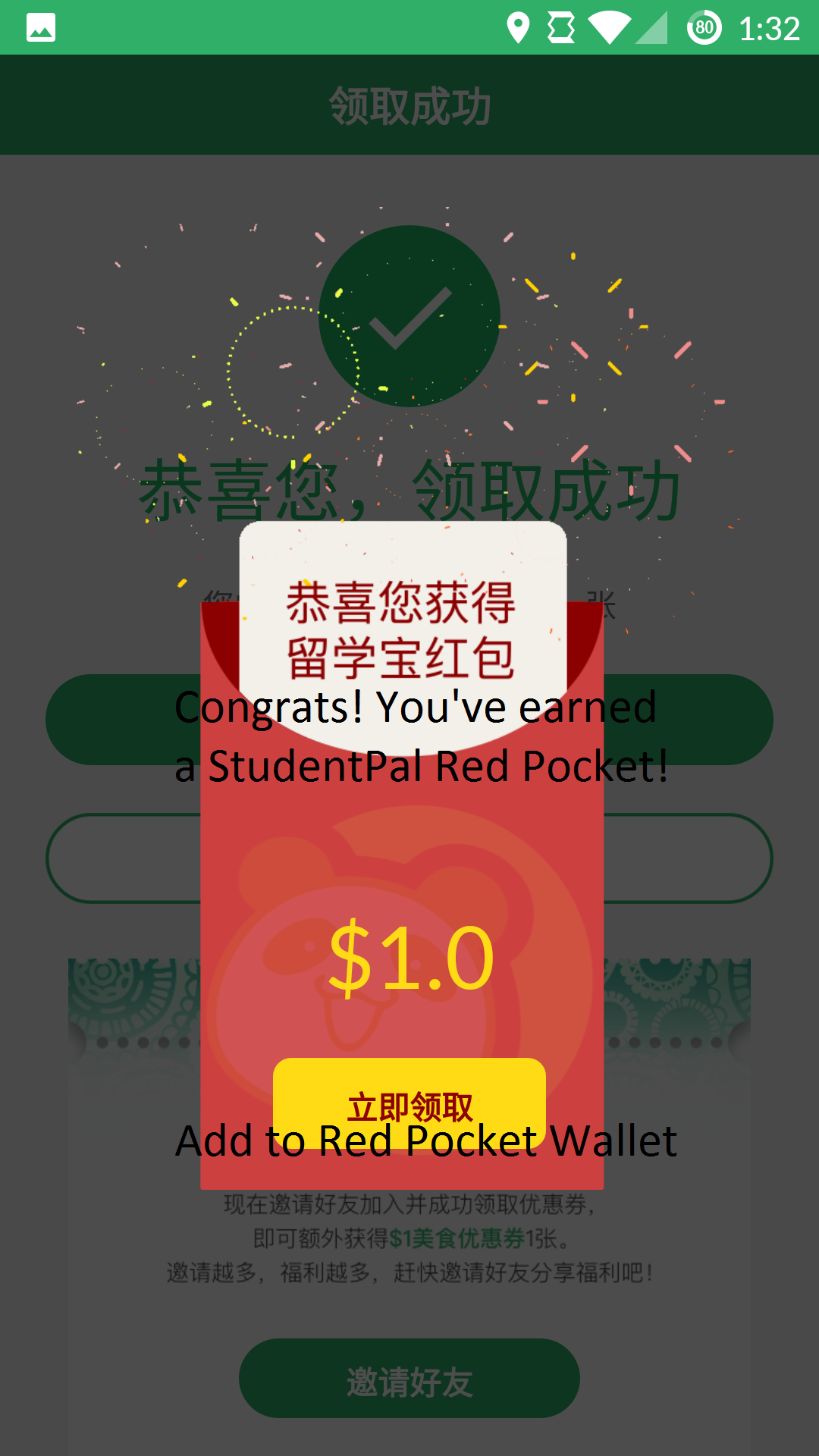


Hopefully the screenshots above make it significantly easier for you to be able to redeem your voucher.
The last screenshot which shows your voucher visible on the home screen – once you tap the voucher, StudentPal will activate your camera and be ready to scan a QR Code. The QR Code will be available at the restaurant. Keep in mind that this voucher is available for any of the restaurants for the specific meals listed.
Other Tips with Using the Voucher
- This voucher is for new users only. A user is a unique mobile number, so if you have a work number and a personal number, that’s potentially two $1 meals!
- From now until 30 November, all payments made (including purchases for this $1 meal voucher) trigger a “Red Pocket”. This Red Pocket contains some money which goes into your “Red Pocket Wallet” which can be used for future meals at restaurants.
- Because of this promotion mentioned above, there is a chance that the $1 you spend on the meal voucher might be indirectly returned to you in the form of a Red Pocket. If you get a $1 red pocket, then that’s effectively free (you can use it next time!)
- There is also a “Spin The Wheel” event where you can win further Red Pockets or an iPhone X (one given out per day)
- Purchasing the $1 meal voucher gives you an additioanl spin. You otherwise, ordinarily only get one spin per day.
- It is possible to get additional spins by completing other promotional activites.
- You can “earn” the $1 meal (for free) by referring a friend (via SMS). The friend must click the link in the SMS, and register using the phone number on which you referred them.
- I am happy to refer anyone who wishes to shout me a meal, but as this offers you no benefit, I don’t expect anyone to reach out to me for this.. but otherwise, hit me up! Facebook or comments are always welcome!
- As the minimum top up is $2, you will be left with $1 in your account after purchasing this $1 meal voucher. This $1 can be used on a future occasion at another StudentPal participating restaurant
- I personally recommend you save all your red pockets until after November 30. This is because as above, any payments using your own money during November earn you a red pocket which earns you “StudentPal credit”. This can be used after the promotional period is over when you wouldn’t ordinarily earn red pockets anyway.
- I have no idea if this promotion will be extended, but I don’t believe they are giving out any more red pockets beyond November according to the current promotional information.
- It may be a little odd from a restaurant staff’s point of view if you are a pure English speaker. Don’t forget, this app is geared towards Chinese International Students whose first language is Chinese!
- From my experience, most places are generally ok with you simply redeeming your meal voucher. However, a friend shared her experience with me of having a meal at one of the participating restaurants who almost insisted that you were not allowed to eat-in and only eat the $1 meal.
- The only thing I can think of if you find yourself in this situation is to contact StudentPal directly to let them know what occurred. Their contact details can be found at the bottom of their website. They have a web form as well as a phone number, but it does not appear that they have an email address.
- If your experience is really terrible, consider also leaving a negative review on their Zomato page/Google listing/Facebook page. I absolutely detest bad attitude when it comes to customer service, so I think it is something small we can do to give other diners a heads up.
For the record, I am not affiliated with StudentPal in any way, shape or form.
I’d love to hear from you if this guide helped you redeem a $1 meal voucher. Let me know how you went either in the comments or on Facebook!



